Whatsapp database of chats are saved in your phone itself with a file named messages.decrypted.crypt5,7,8,12 based on your whatsapp version. This database in encrypted and can be decrypted by a key which is saved in your phone itself.
PREREQUISITES:
- O/S: Windows Vista, Windows 7, Windows 8, Windows 10, Mac OS X or Linux
- Java – If not installed: Download Java
- ADB (Android Debug Bridge) Drivers
- USB Debugging* must be enabled on the target device. Settings -> Developer Options -> (Debugging) USB debugging
- Android device with Android 4.0 or higher. I.E. Ice Cream Sandwich, Jelly Bean, KitKat, Lollipop, Marshmallow or Nougat.
*= If you cannot find Developer Options then please go to: Settings -> About phone/device and tap the Build number multiple times.
To extract the database and key you need to do the following steps:
1. install WHATSAPP-KEY-DB-EXTRACTOR.
https://github.com/EliteAndroidApps/WhatsApp-Key-DB-Extractor/archive/master.zip
2. open the folder and you will look WhatsAppKeyDBExtract batch file opening it will run command prompt.
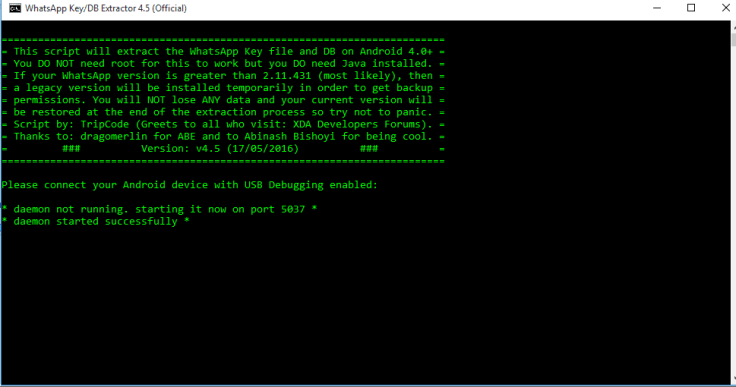
3.plug your phone to pc using usb and turn on usb debugging in developer option.
4.unlock your screen and wait for Full backup to appear.
5.Enter your backup password or leave blank (if none set) and tap on Back up my data.
6.confirm backup password in your command console and then check the “extracted” folder.
7. see for database and key of it.
HOW TO DECRYPT EXTRACTED DATABASE:
1. Download Whatsapp viewer.
https://github.com/andreas-mausch/whatsapp-viewer/releases/tag/v1.12
2.Open WhatsApp Viewer.

3. File -> Decrypt.crypt12 if your extracted database is of crypt12 type and vise versa.
4. In database file option select your decrypted file and in key file select your key.
5.Click decrypt option and a file will be generated.
6. Now click on file again and select open choose your decrypted file and your chats will open.


TROUBLESHOOTING:
- If you have never used USB Debugging before, you may also need to verify the fingerprint.
- If you have set a default backup password in your Android settings, then this MUST be the
backup password that you provide when prompted to backup your data. Else it WILL fail! - Linux and Mac OS X users may need to set the script permissions as executable. Depending on the
adb permissions, you may also need to sudo ./WhatsAppKeyDBExtract.sh from your command console. - If you’re having issues with WhatsAppKeyDBExtract.bat then right click WhatsAppKeyDBExtract.ps1
and select Run with PowerShell. You may have to enter “y” at first run for script execution policy. - If you get an error saying “AES encryption not allowed” then you need to update your Oracle Java
Cryptography Extension (JCE) to Unlimited Strength Jurisdiction Policy Files.

Leave a comment